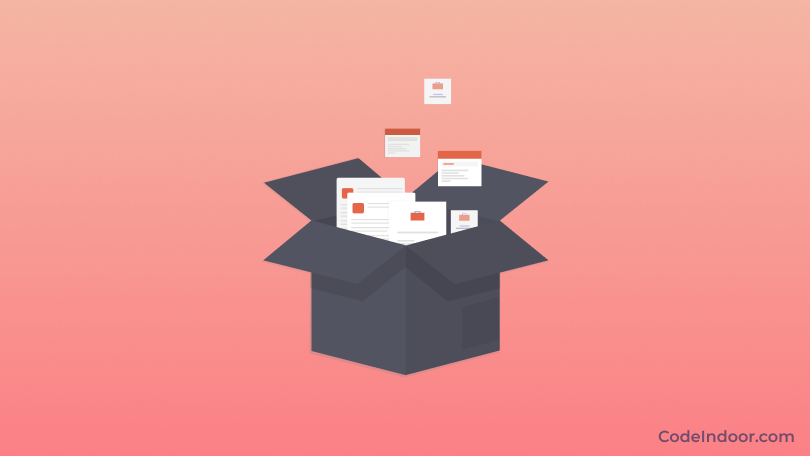The Teachers Record Management System mini project is built using PHP and MySQL database. In this simple mini project, the teacher records (details) will be stored in the database and retrieved in an efficient manager.
Here in this project, the admin will be the only person to add, edit and delete teacher records in the database.
Once you run this project on your machine, you will see an admin login page like this in the below image.
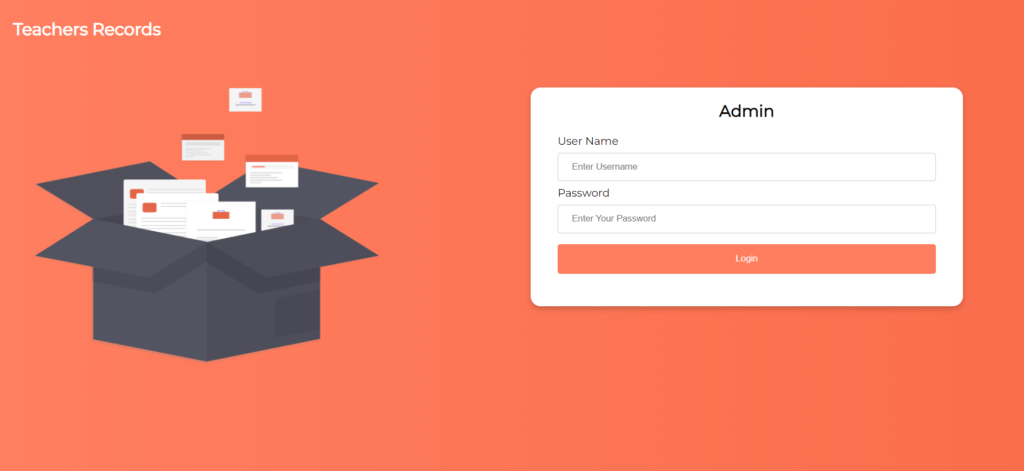
You need to enter the admin username and password to login into the dashboard. Use admin123 as a username and 1234 as a password to log in.

Inside the dashboard, you will see some details like the number of subjects added and the number of teacher records added to the database. And links to add a subject and teacher and also to manage it.
Add Subject
Firstly add a subject to the database before adding a teacher record. To add a subject click on add subject button and then enter the subject name and hit the add button. To edit or delete the subject, go to the manage subject page. There you can edit or delete the subject from the database.
Add Teacher Record

After adding a subject now you can add a teacher record. On the add teacher page, will see a form asking for the teacher’s name, email Id, qualification, subject, etc. Fill in all the details and click on add button.
You can also edit or delete the teacher records by going to the manage teacher page. On the manage teacher page, you will see all the teacher details which are present in the database. To edit or delete click on the corresponding button right next to the teacher details.
You can search through the teacher records by going to the search page.