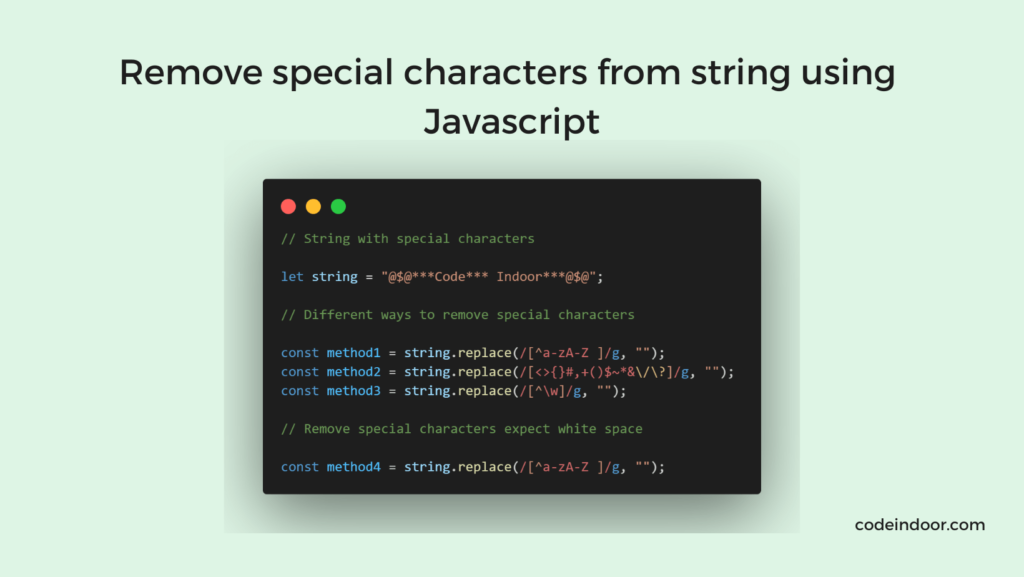In this blog, we are going to learn different ways to remove special characters from a string in javascript.
We are going to use different regex expressions to remove special characters.
Negating alphabets and numbers
// String with special characters
let string = "@$@***Code*** Indoor***@$@";
// Method 1:Negating Alphabets and number
const method1 = string.replace(/[^a-zA-Z]/g, "");
// Output
// CodeIndoorIn the above example, we are using the expression in which we replace the non-alphabets and non-numbers with an empty string.
Removing specific special characters
// String with special characters
let string = "@$@***Code*** Indoor***@$@";
// Method 2:Removing specific special characters
const method2 = string.replace(/[<>{}#,+()$~*&/?]/g, "");
// Output
// @@Code Indoor@@If we want to remove the specific special characters from the string, we will use the regex code mentioned above. In this expression, we need to add the special characters which should be removed from the string.
Negating Words
// String with special characters
let string = "@$@***Code*** Indoor***@$@";
// Method 3:Negating Words
const method3 = string.replace(/[^w]/g, "");
// Output
// CodeIndoorIn this example, we are replacing the non-words with empty strings so that special characters are removed from the string.
Remove special characters except white space
// String with special characters
let string = "@$@***Code*** Indoor***@$@";
// Method 4:Remove special characters except white space
const method4 = string.replace(/[^a-zA-Z ]/g, "");
// Output
// Code IndoorIf we want to remove all special characters except whitespace. Then we will use the above code, in which we are negating white space as well, so all the special characters other than white space are removed.
So, Using the above examples we can easily remove any special characters in the string.