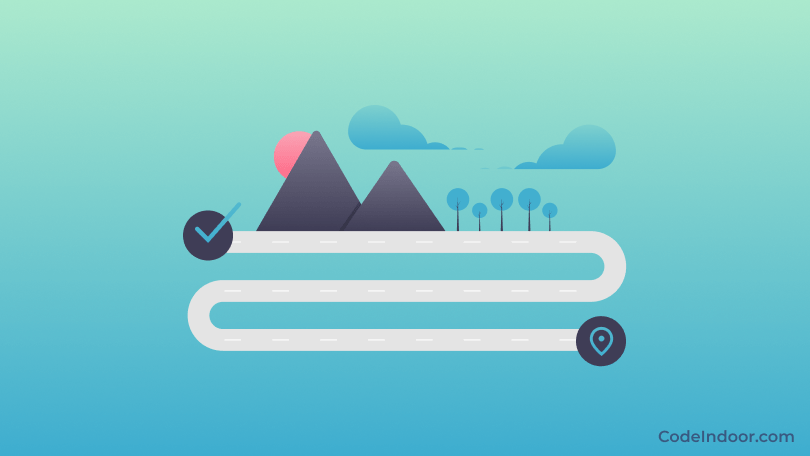In this mini-project, the admin will add all the bus details to the database. And users can register and book tickets. We are using PHP and MySQL to build this project.
Admin Login
Type in admin123 as a username and 1234 as a password to log in. After login, you will be taken to the admin dashboard. Here you will see all the bus records which are added to the database.
To edit any one of these bus records click the edit button on the card. It will take you to the edit details page where you can make changes and update the record.
Add Bus Details
On add bus page, you will be adding route name, from-location, to-location, departure time, arrival time, bus number, ticket price, and available seats in the bus. This record will be saved in the database and will be shown to users in the user dashboard.
Admin can also view all the bus bookings made by registered users by going to the bookings page. On the bookings page, the admin can see a table that contains details like route name, user ID, bus number, number of seats booked, and date of booking.
And admin can also see all the registered user details by going to the view-users page.
User Module
Firstly the user needs to register by providing some basic details. Once you log in as a user, you will see all the bus details in the dashboard which are ed by the admin.
To book a bus ticket, click on the buy button on the card. It will take you to the next page where you will need to enter the number of seats to book. After typing in the number of seats to book click on the book now button.
Now the system will calculate the total ticket price based on the number of seats entered and displays the total price. You can now click the pay button to book the tickets.
To view your bookings, you can go to my bookings page where all your ticket booking details will be displayed on a table.
Users can also search buses by typing in the route name on the search buses page and they can book tickets from there.